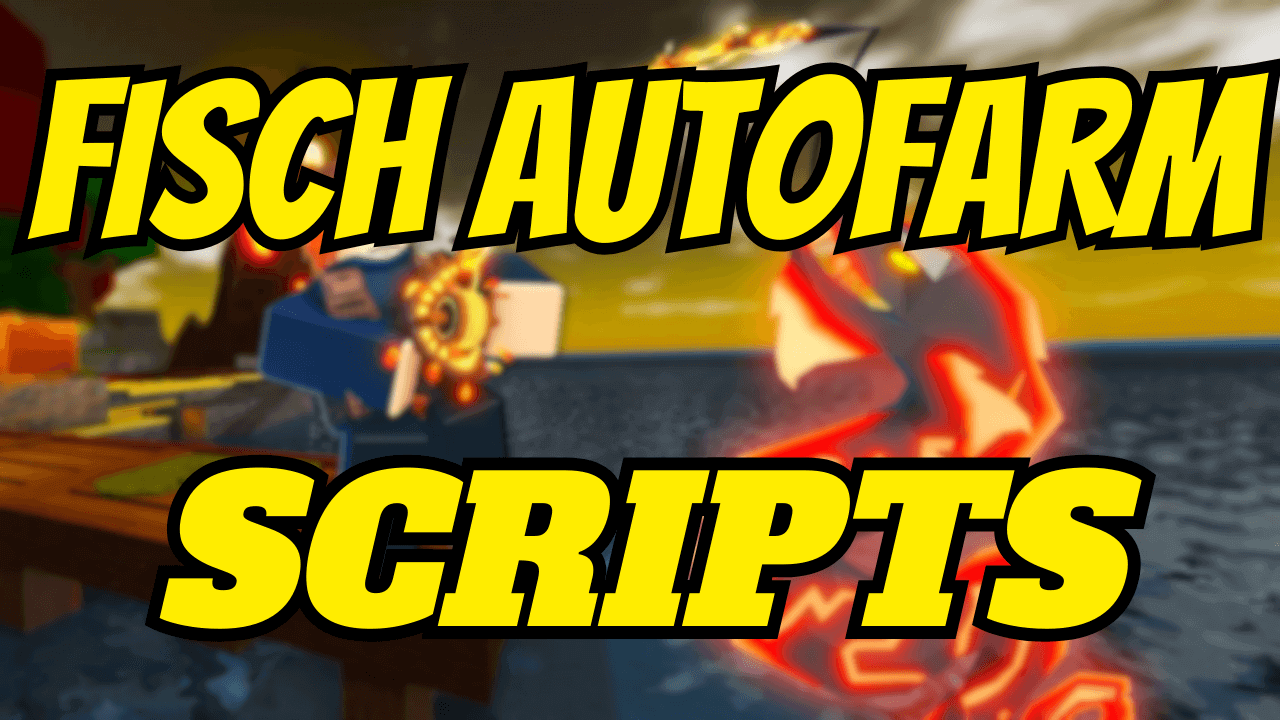Hey there, Fisch players! These tools implement automation features that address many of the friction points in the mobile gaming experience, particularly for repetitive tasks like fishing. Let’s dive into these scripts and see how they can enhance your Fisch adventure!
Forge Hub
This comprehensive script provides an extensive suite of automation tools with a focus on farming efficiency and quality-of-life improvements.
Features:
- Auto farming system with live status monitoring
- Automated fishing actions (cast, shake, reel)
- Instant auto-reel capability
- Remote selling from anywhere in the game
- Customizable delays for natural gameplay
- 20+ teleport locations for quick navigation
- Auto-discovery of all places for XP farming
- Quality-of-life features (infinite oxygen, Jesus mode)
- Player customization (speed modifiers, infinite jump)
- Webhook alert system for important notifications
- Flexible configuration system with save/load options
- Customizable UI with theme options
loadstring(game:HttpGet("https://raw.githubusercontent.com/Skzuppy/forge-hub/main/loader.lua"))()
OP Free GUI
A streamlined script offering essential automation features with a focus on simplicity and compatibility across different executors.
Features:
- Free access to premium-quality features
- Executor compatibility verification
- Clean, mobile-friendly interface
- Core automation capabilities
- Regular updates and maintenance
- Discord community support
loadstring(game:HttpGet("https://nicuse.xyz/MainHub.lua"))()
How to Use These Scripts
Implementing these scripts on your mobile device requires following a specific workflow to ensure optimal performance:
- Select a compatible mobile executor: First, you’ll need a script executor that works well on mobile devices.
- Install your chosen executor: Download the executor APK from its official source. On Android, you’ll need to enable “Install from Unknown Sources” in your security settings. The installation process is similar to any other app – tap the downloaded APK and follow the prompts.
- Configure the executor: Open the executor app and complete any initial setup required. This may include accepting terms of service or granting permissions. Some executors require creating an account or verification steps.
- Launch Roblox and join Fisch: Open the Roblox mobile app and join a Fisch game session. Allow the game to fully load before proceeding.
- Copy the script code: Select one of the scripts above and copy the Lua code to your device’s clipboard.
- Execute the script: Open your executor and paste the script into the input field. Tap the execute button (usually labeled “Execute” or “Run”). For mobile users, this may require switching between apps, so having a device with sufficient RAM is helpful.
- Navigate the GUI: Once executed, a graphical interface will appear in-game.
- Configure your preferences: Both scripts offer customization options. Take time to adjust settings like farming delays, teleport locations, and UI appearance to match your preferences and device capabilities.
- For Forge Hub users: Consider joining their Discord server for support and updates, as mentioned in their description. The community can help troubleshoot mobile-specific issues.
Benefits of Using Fisch Scripts
These scripts offer several significant advantages that address common pain points in mobile gaming:
Touch Control Optimization is perhaps the most immediate benefit for mobile users. Fishing games typically require precise timing and positioning, which can be challenging on touchscreens. Features like “Lock Shake Button In Middle” in Forge Hub directly address this limitation by stabilizing touch controls. This approach mirrors how we design mobile-first interfaces in app development – identifying friction points in touch interaction and implementing solutions that enhance precision without requiring perfect input.
Automation of Repetitive Tasks dramatically improves the mobile experience by reducing screen fatigue. Mobile gaming sessions often occur in short bursts during commutes or breaks, and spending this limited time on repetitive actions isn’t ideal. The auto-farming features handle tedious aspects like casting, reeling, and selling fish, allowing you to progress efficiently even during brief play sessions. In mobile app development, we similarly implement automation for repetitive actions (like form filling or data synchronization) to reduce user fatigue and optimize engagement time.
The ability to sell fish from anywhere in the game removes the need to constantly travel between fishing spots and merchants. This design philosophy matches how we approach mobile app architecture – implementing offline capabilities and background processing to minimize the steps required to complete common actions.
Resource Optimization features like teleportation and auto-discovery help mobile players maximize their limited play time.
Customization Options allow adaptation to different mobile devices and preferences. The ability to adjust UI transparency, change themes, and modify automation delays helps accommodate varying screen sizes and performance capabilities.
Configuration Management in Forge Hub mirrors how we handle user preferences in professional mobile applications. The ability to save, load, and auto-load configurations eliminates the need to reconfigure settings each time you play, creating a seamless experience across sessions.