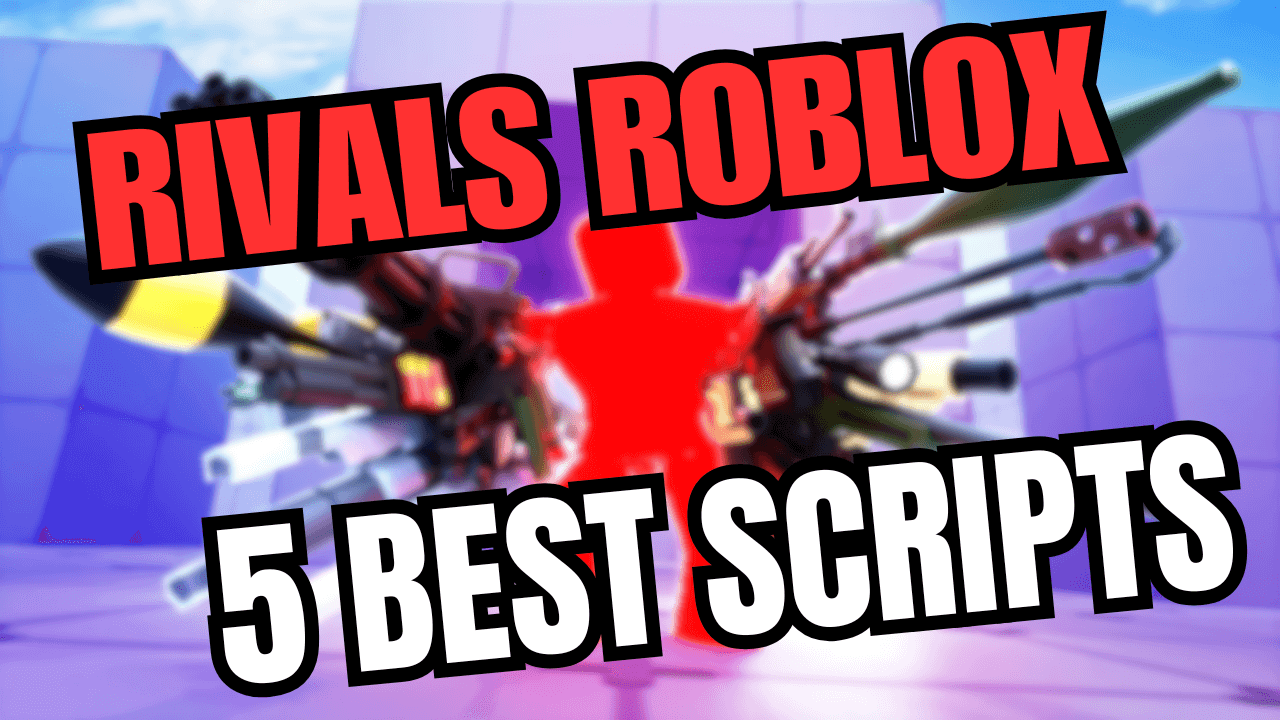Hey there, Rivals players! Looking to gain an edge in this popular Roblox shooter? I’ve compiled five excellent scripts that can help enhance your gameplay with features like aimbot, ESP, and movement modifications. These scripts work across different platforms and can dramatically improve your performance in matches. Let’s dive into what each script offers!
Tbao Hub
This mobile-optimized script provides a comprehensive set of features to enhance your Rivals gameplay experience, with regular updates to maintain compatibility.
Features:
- Aimbot for precision targeting
- FOV Changer for better visibility
- ESP to see enemies through walls
- NoClip for moving through obstacles
- Infinite Jump capability
- SpeedHack for faster movement
- Mobile-friendly interface
loadstring(game:HttpGet("https://raw.githubusercontent.com/tbao143/thaibao/main/TbaoHubRivals"))()
Zypherion Beta
This powerful, keyless script offers a wide range of features and is regularly updated to work with the newest versions of Rivals, though it may cause some FPS drops.
Features:
- Silent Aim for discreet targeting
- Ragebot for aggressive play
- Aimbot with customization options
- ESP system for player tracking
- Viewmodel Chams for visual enhancements
- Player modifications
- Device Spoofer functionality
- Custom hit sounds
- Skin changer for weapon cosmetics
- Custom crosshair options
- Auto-claim rewards and codes
- Chat spammer (partially functional)
loadstring(game:HttpGet(('https://raw.githubusercontent.com/blackowl1231/ZYPHERION/refs/heads/main/main.lua')))()
Best Aimbot Script
With over 56,000 views, this script focuses on providing superior aiming assistance and anti-detection features to give you a competitive edge.
Features:
- Advanced aimbot system
- Anti-katana protection
- Anti-flash protection
- Anti-smoke visibility
- ESP for player tracking
- Wall check functionality
- Fly capability
- Speed and gravity modifications
- Trigger bot for automatic firing
- Undetection measures
loadstring(game:HttpGet('https://raw.githubusercontent.com/rybowe/rybowescripts/main/release.lua'))()
SilentHub for Rivals
This feature-rich script includes comprehensive movement, aiming, and visual enhancements with a key system for access control.
Features:
- FlyHack with keybind option
- Infinite and Long Jump capabilities
- Custom walkspeed settings
- NoClip with keybind option
- Anti-smoke and anti-flash protection
- Advanced aimbot with customizable FOV
- Multiple aim priorities (Distance, HP, FOV)
- Team check compatibility
- Wall check functionality
- Visual ESP system (Box, Skeleton, Health Bar)
- Teleportation options to players and locations
- Click teleport with keybind
loadstring(game:HttpGet("https://raw.githubusercontent.com/KxGOATESQUE/SilentRivals/main/SilentRivals"))()
Nami Hub ESP
A specialized ESP script optimized for mobile devices, focusing on providing comprehensive visual information with minimal performance impact.
Features:
- ESP Line for directional awareness
- ESP Box for player highlighting
- ESP Names for player identification
- Customizable ESP colors
- Additional miscellaneous features
- Mobile optimization
- User-friendly interface
- Undetected status for safe usage
loadstring(game:HttpGet("https://raw.githubusercontent.com/ByNami/RIVALS/main/RIVALS.lua"))()
How to Use These Scripts
Using these Rivals scripts requires a few straightforward steps:
- Choose a script executor: For PC users, compatible executors include Solara, Wave, Synapse Z, and others listed in each script’s compatibility section. For mobile users, options like Arceus X or other mobile-compatible executors are necessary.
- Install your executor: Download and install your chosen executor from its official source. For mobile users, this typically involves downloading an APK file and allowing installation from unknown sources.
- Copy the script: Select the script you want to use from the options above and copy the provided Lua code.
- Join a Rivals game: Launch Roblox and join a Rivals game session.
- Execute the script: Open your executor, paste the script code, and press the execute or run button.
- Navigate the interface: Most scripts will display a GUI where you can toggle different features on and off.
- Configure settings: Many scripts allow customization of features like aimbot sensitivity, ESP colors, or keybinds. Take time to adjust these to your preferences.
- For key system scripts: Some scripts like SilentHub require obtaining a key through their Discord server or website before they’ll fully function.
For optimal mobile performance, I recommend trying Tbao Hub or Nami Hub first, as these are specifically optimized for mobile devices.
Benefits of Using Rivals Scripts
These scripts offer several significant advantages that can transform your Rivals gameplay experience:
The aiming assistance features like aimbot, silent aim, and trigger bot dramatically improve your accuracy in gunfights. This is especially valuable on mobile devices where precise aiming can be challenging due to touch controls. With these tools, you can consistently land shots on opponents, helping you win more duels and climb the leaderboards faster. The wall check features ensure that your aimbot only targets visible players, reducing the risk of detection.
ESP functionality provides crucial information awareness by highlighting enemies through walls and obstacles. This gives you a significant tactical advantage as you’ll know enemy positions before engaging, allowing you to prepare for encounters or avoid unfavorable situations. On mobile screens where visibility can be limited, ESP becomes even more valuable for maintaining situational awareness.
Movement enhancements like fly hacks, infinite jump, and speed modifications give you unprecedented mobility around the map. These features allow you to reach advantageous positions quickly, escape dangerous situations, or surprise enemies from unexpected angles. The noclip functionality lets you move through solid objects, creating unique tactical opportunities that regular players simply don’t have.
Quality-of-life improvements such as anti-flash and anti-smoke protection ensure that you’re never blinded or disoriented by these tactical elements. This means you can maintain your effectiveness even when enemies try to use utility items against you. Similarly, automatic features like auto-claim rewards save you time and ensure you never miss out on valuable in-game resources.
For mobile players specifically, these scripts help bridge the gap between touch controls and keyboard/mouse users. The mobile-optimized interfaces of scripts like Tbao Hub and Nami Hub make accessing advanced features intuitive on touch screens, giving mobile players capabilities that would otherwise be unavailable to them.