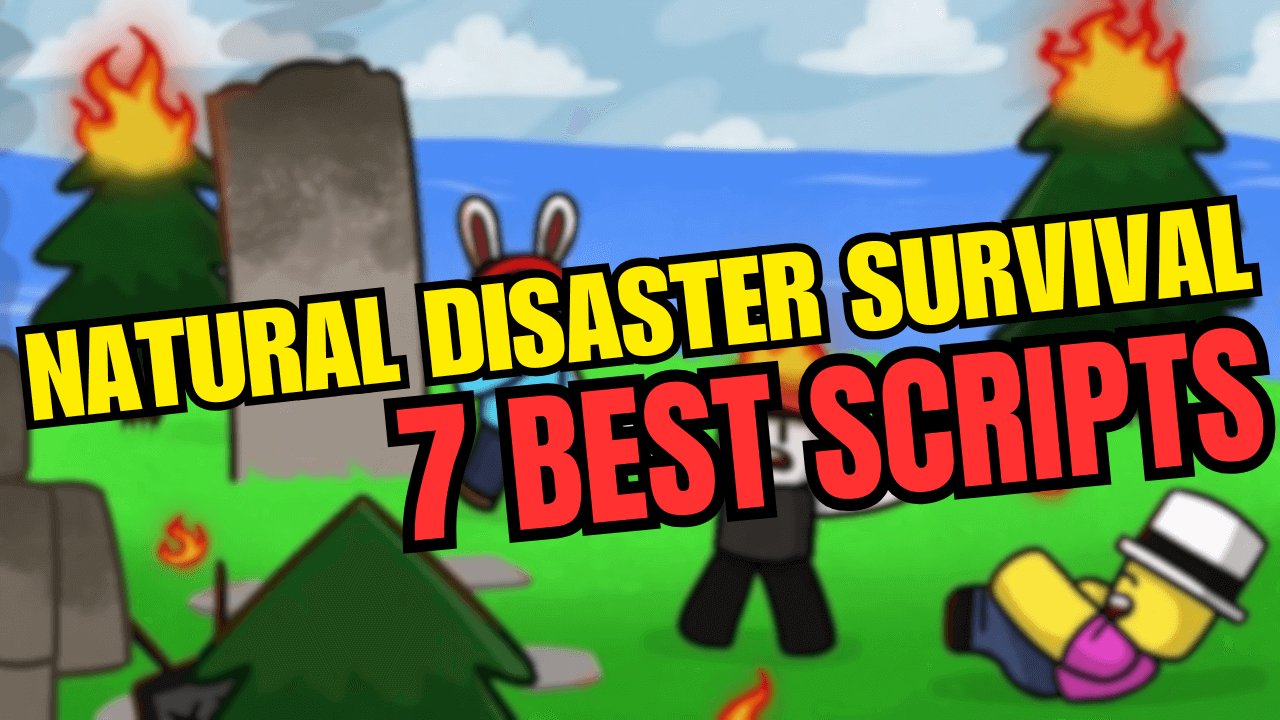Hey there, mobile gamers! Looking to up your survival game in Natural Disaster Survival? I’ve put together a collection of the most useful scripts that work perfectly on mobile devices. These scripts can help you dodge disasters, automate farming, and add some fun new abilities to your gameplay. Let’s dive into these game-changing tools that will transform your disaster survival experience!
DistiC | WalkSpeed, Infinite Jump, Get Green Ballon
This beginner-friendly script offers essential movement enhancements that are perfect for new players looking to improve their survival chances.
Features:
- WalkSpeed adjustment for faster movement
- Infinite Jump capability
- No Fall Damage protection
- Get Green Balloon function for extra height
loadstring(game:HttpGet("https://raw.githubusercontent.com/XDistiCX/distic/refs/heads/main/distic.lua"))()
DD HUB – Nature
A feature-packed hub with both defensive abilities and offensive disaster triggers, giving you control over the game environment.
Features:
- Speed and Jump Boost toggles
- Walk on Water capability
- Noclip and No Fall Damage protection
- Auto-Farm functionality
- Disaster trigger buttons (Lightning, Volcano, Tornado, etc.)
- Super Ring features for object manipulation
- QuizBot for knowledge testing
loadstring(game:HttpGet("https://raw.githubusercontent.com/ddario66/Test/refs/heads/main/Nature%20disaster"))()
NDS Hub
A compact yet powerful script hub designed specifically for Natural Disaster Survival with mobile optimization in mind.
Features:
- Autofarm for effortless coin collection
- Walk on water capability
- RGB visual effects for customization
- Enhanced visuals for better gameplay
- No fall damage protection
- Infinite jump and movement speed controls
loadstring(game:HttpGet("https://raw.githubusercontent.com/KaterHub-Inc/NaturalDisasterSurvival/refs/heads/main/main.lua"))()
Script Hub
A versatile collection of scripts with a focus on movement and manipulation features, all optimized for mobile devices.
Features:
- Fly script for aerial movement
- Modified Super Ring for object control
- Gravity Lay for physics manipulation
- Flashback feature for position recovery
- AutoFarm functionality
- Multiple hub integrations (Null Hub, NDS Hub)
- Part Hamker and WFling capabilities
loadstring("https://raw.githubusercontent.com/ZaancOff/TSB-Hub/refs/heads/main/v2.lua")()
Sp4m.wtf HUB
A streamlined script with essential survival features and quality-of-life improvements for disaster prediction.
Features:
- Auto Farm for passive coin collection
- Fly capability for aerial movement
- Walk on water function
- Noclip for obstacle avoidance
- Preview Disaster feature for advance warning
- Teleport options for Map and Base
- FOV Changer for visual customization
loadstring(game:HttpGet("https://raw.githubusercontent.com/HSp4m/rbx-scr.wtf/main/loader.brainfuck", true))()
NDS Hub (Keyless)
A no-hassle script that removes the barrier of key systems while providing essential disaster survival tools.
Features:
- See Disasters in advance
- No key required for immediate access
- Comprehensive hub interface
- Mobile-friendly design
loadstring(game:HttpGet("https://raw.githubusercontent.com/Thebestofhack123/2.0/refs/heads/main/NDS"))()
Sky Hub for Natural Disaster Survival
A universal script with specialized functions for Natural Disaster Survival, tested across multiple executors for reliability.
Features:
- Game tool access and manipulation
- Cross-platform compatibility
- Executor-friendly design
- Regular updates for continued functionality
loadstring(game:HttpGet("https://raw.githubusercontent.com/yofriendfromschool1/Sky-Hub-Backup/main/gametoolgiver.lua"))()
How to Use These Scripts on Mobile
Using these scripts on your mobile device is straightforward with these simple steps:
- Install a mobile executor: Download a compatible script executor app like Arceus X, Hydrogen, or Script-Ware Mobile.
- Copy the script: Select the script code from this article that you want to use.
- Launch the game: Open Natural Disaster Survival in Roblox and wait for it to fully load.
- Execute the script: Open your executor app, paste the script code, and tap the execute button.
- Navigate the interface: Most scripts will display a GUI with buttons and toggles. Simply tap on the features you want to activate.
Example implementation:
1. Copy the DistiC script code
2. Open your mobile executor app
3. Paste the code in the script area
4. Press Execute while in the game
5. Use the on-screen buttons to toggle features like Infinite Jump
For optimal performance, ensure your mobile device has sufficient RAM and a stable internet connection. Some scripts may take a moment to load, especially on older devices.
Benefits of Using These Scripts
Implementing these scripts in your Natural Disaster Survival gameplay offers several significant advantages:
Enhanced Mobility: Features like WalkSpeed adjustments, Infinite Jump, and Fly capabilities give you unprecedented freedom of movement. This mobility is crucial for escaping disasters quickly and reaching safe spots that would otherwise be inaccessible. For example, using the DistiC script’s Infinite Jump feature lets you easily reach high platforms during flood disasters.
Automation: Auto-farming features let you collect coins and rewards without constant attention, making progression much faster. This is particularly useful for mobile players who may have limited play time or prefer a more casual experience.
Quality of Life Improvements: Functions like No Fall Damage and Walk on Water remove frustrating aspects of the game, creating a more enjoyable experience. These features are especially valuable on mobile, where precise movement control can be challenging with touch controls.
Visual Customization: FOV changers and RGB effects let you personalize your visual experience, making the game more visually appealing according to your preferences. This adds a layer of personalization that enhances your connection to the game.
Remember that script functionality may change with game updates, so staying connected with script developers through their Discord servers ensures you always have access to the latest versions. Happy surviving in the face of natural (and sometimes unnatural) disasters!