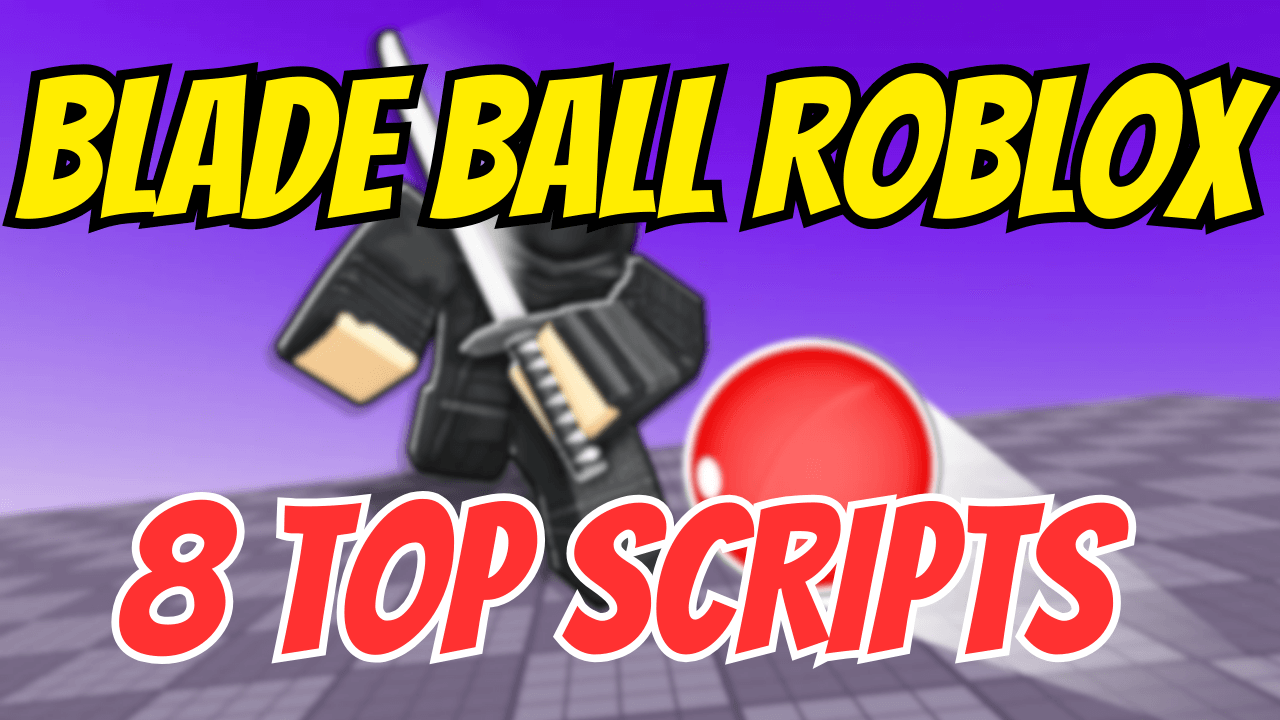Hey there, mobile gamers! If you’re looking to level up your 8 Top Blade Ball Script experience, you’ve come to the right place. I’ve put together a collection of the most effective scripts that work great on mobile devices. These tools can help you improve your gameplay with features like auto parry, auto farm, and more. Let’s dive into these game-changing scripts!
Meta Xera Ball v7.1
This straightforward script offers essential features without overwhelming your device with too many options.
- AutoParry for perfect timing
- UserGUID functionality
- WalkSpeed and JumpPower adjustments
loadstring(game:HttpGet("https://raw.githubusercontent.com/luascriptsROBLOX/BladeBallXera/main/XeraUltron"))()
Corolla Hub
One of the most popular and regularly updated hacks for Blade Ball with a comprehensive feature set.
- Auto Farm capabilities
- Auto Click functionality
- Auto Parry system
- User-friendly GUI interface
- Regular updates (last updated: 13.03.24)
loadstring(game:HttpGet("https://raw.githubusercontent.com/7190000/Corolla-Hub/main/ch.lua"))()
Simple Auto Parry
As the name suggests, this is a clean, no-frills auto parry script without a GUI – perfect for players who want simplicity.
- Lightweight design
- No complicated interface
- Focuses solely on parry timing
- Mobile-optimized performance
local RunService = game:GetService("RunService") or game:FindFirstDescendant("RunService")
local Players = game:GetService("Players") or game:FindFirstDescendant("Players")
local VirtualInputManager = game:GetService("VirtualInputManager") or game:FindFirstDescendant("VirtualInputManager")
local Player = Players.LocalPlayer
local Cooldown = tick()
local IsParried = false
local Connection = nil
local function GetBall()
for _, Ball in ipairs(workspace.Balls:GetChildren()) do
if Ball:GetAttribute("realBall") then
return Ball
end
end
end
local function ResetConnection()
if Connection then
Connection:Disconnect()
Connection = nil
end
end
workspace.Balls.ChildAdded:Connect(function()
local Ball = GetBall()
if not Ball then return end
ResetConnection()
Connection = Ball:GetAttributeChangedSignal("target"):Connect(function()
Parried = false
end)
end)
RunService.PreSimulation:Connect(function()
local Ball, HRP = GetBall(), Player.Character.HumanoidRootPart
if not Ball or not HRP then
return
end
local Speed = Ball.zoomies.VectorVelocity.Magnitude
local Distance = (HRP.Position - Ball.Position).Magnitude
if Ball:GetAttribute("target") == Player.Name and not Parried and Distance / Speed <= 0.55 then
VirtualInputManager:SendMouseButtonEvent(0, 0, 0, true, game, 0)
Parried = true
Cooldown = tick()
if (tick() - Cooldown) >= 1 then
Partied = false
end
end
end)
ZapHub AutoFarm
A versatile hack with a focus on automated farming to help you progress faster.
- Auto Farm functionality
- Mobile-optimized interface
- Smooth performance on various devices
loadstring(game:HttpGet('https://zaphub.xyz/Exec'))()
Nicuse Hub
A comprehensive script with a wide range of features and mobile compatibility.
- Auto Parry system
- Auto Spam capabilities
- Auto Clash feature
- AI-powered auto play
- Auto Farm functionality
- Speed adjustments
- FPS optimization for smoother gameplay
- Visual indicators for parry timing
loadstring(game:HttpGet("https://nicuse.xyz/MainHub.lua"))()
AussieWIRE AutoParry
A feature-rich script with extensive customization options for parrying and gameplay.
- Multiple parry modes (Standard, Advanced, Spam)
- Ping-based scaling for better timing
- Clashing options
- Movement automation (Random, Follow Ball, Follow Target)
- Distance customization
- Auto wheel spin and rewards collection
- Crate purchasing automation
- Anti-AFK features
loadstring(game:HttpGet(request({Url='https://aussie.productions/script'}).Body))()
NoHaxV3
A recently updated script with a complete suite of features for 2025.
- Auto Parry functionality
- Auto Spam capabilities
- Auto Block feature
- WalkSpeed adjustments
- Mobile-friendly GUI
- Pre-configured key system
- Regular updates
loadstring(game:HttpGet("https://raw.githubusercontent.com/r4mpage4/NoHaxV3/main/BladeBallNoHax%20V3"))();
Speedy Hack
A streamlined hack focusing on speed and parry mechanics.
- Best-in-class Auto Parry
- God Spam feature
- God Spam v2 enhancement
- GodDetect functionality
- Simple GUI controls
- No key required
loadstring(game:HttpGet("https://speedy-script-url.lua"))()
How to Use These Scripts
Using these 8 Top Blade Ball Script on your mobile device is straightforward. First, you’ll need to install a mobile executor app that’s compatible with Roblox. Popular options include Arceus X, Hydrogen, or Script-Ware Mobile. Once installed, launch Roblox and open Blade Ball.
With the game running, switch to your executor app and paste the script code you want to use. Most executors have a simple interface with a text field for the script and an “Execute” or “Run” button. After pasting the script, tap the execute button to run it in your game.
Some scripts will immediately show a GUI interface, while others work in the background. For scripts with a key system, you may need to complete additional steps like visiting a website or joining a Discord server to get the activation key.
Remember to test different scripts to find the one that works best with your device and playstyle. Mobile performance can vary based on your device specifications, so lighter scripts might work better on older phones.
Benefits of Using These Scripts
These 8 Top Blade Ball Script offer several advantages that can significantly enhance your mobile gaming experience. First and foremost, the auto parry feature helps overcome the limitations of touch controls, giving you perfect timing without the frustration of missed parries due to input lag or screen responsiveness issues.
Auto farm capabilities allow you to earn rewards and progress in the game even when you can’t actively play, making it easier to collect resources and level up. Performance optimization features are particularly valuable for mobile players, as they can help reduce lag and battery consumption while maintaining smooth gameplay.
The user-friendly GUIs are designed with mobile screens in mind, making it easy to toggle features on and off during gameplay without complex menu navigation. Many scripts also include quality-of-life improvements like auto-collection of rewards and automated crate purchases, saving you time on repetitive tasks.
For competitive players, features like ball tracking and movement automation can give you an edge in matches, helping you position yourself optimally and react faster than manual controls would allow. The variety of scripts available means you can choose one that matches your specific needs, whether you’re focused on casual farming or competitive play.
These scripts are regularly updated to stay compatible with the latest game versions, ensuring you can continue to enjoy their benefits as Blade Ball evolves throughout 2025.
Mobile gaming has never been better! With these powerful scripts at your fingertips, you can transform your Blade Ball experience and compete on a level playing field with PC players. Find the script that works best for your device and playstyle, and enjoy dominating the arena!