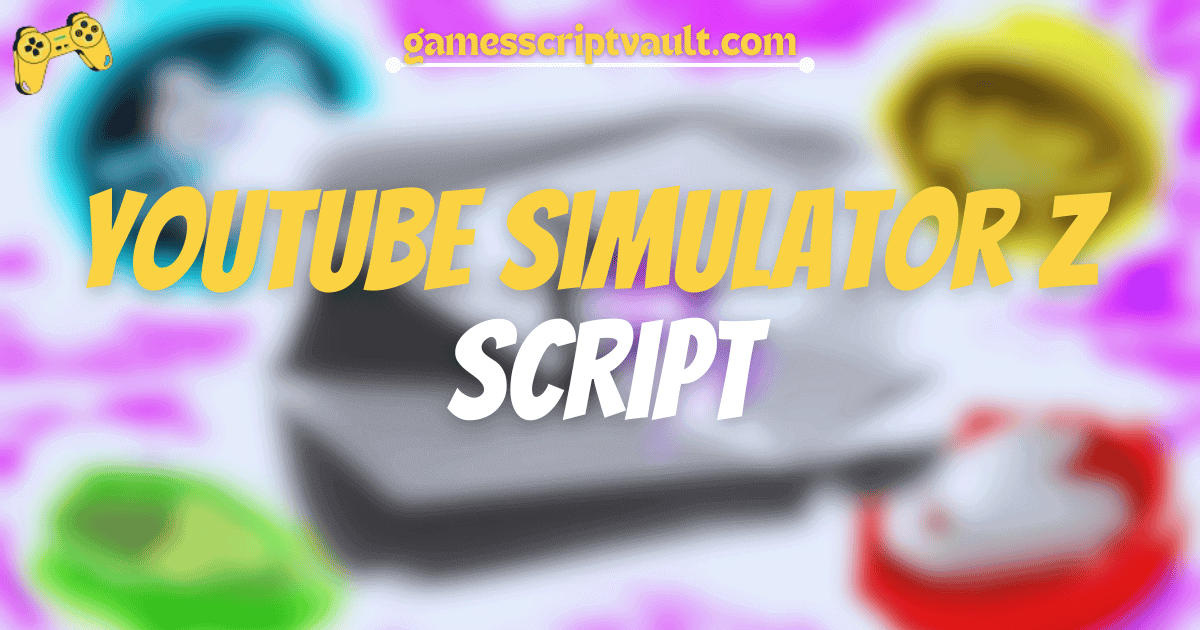Welcome to the YouTube Simulator Z script !Are you prepared to take your gameplay in YouTube Simulator Z to the next level? You may have access to a number of strong features that will improve your gaming and keep you entertained for hours by using the YouTube Simulator Z script. This script will help you achieve whether your goal is to become the greatest virtual YouTuber or you’re just searching for a fun way to kill time.
Benefits of using YouTube Simulator Z script:
- Improved Gameplay: Take use of the sophisticated elements in the game that expedite your advancement.
- Time-saving: Reach objectives more quickly, giving you more time to take pleasure in the game’s entertaining features.
- Enhanced Entertainment: Take use of more features for a dynamic and captivating gaming experience.
- Competitive Edge: Use strong tools and features to give you an advantage over other players.
Features that makes YouTube Simulator Z script so powerful
- Unlimited SD Cards:
- You’ll never again run out of storage for your videos. You may continue record and upload videos without worrying about storage limits thanks to the unlimited SD card capability. This frees you up to concentrate uninterruptedly on building your audience and producing content.
- Clicker AutoClicker:
- When it comes to efficiency, the AutoClicker feature is revolutionary. Automate the clicking procedure, which is necessary for a number of game activities, such as managing your channel and making videos. With the help of this function, you may easily complete monotonous tasks, giving you more time to plan ahead and take pleasure in other areas of the game.
- BST Camera Free:
- Make your videos seem better by using the Free BST Camera. This tool gives you free access to a high-quality camera, improving your content and drawing viewers in.
Code:
loadstring(game:HttpGet("https://raw.githubusercontent.com/ScPtD/scripts/main/YouTube%20Simulator%20Z%20script.lua"))()Steps to use:
- Click the copy button for an auto-copy script.
- Use a script executor to apply the script.
- Run and Enjoy the game.