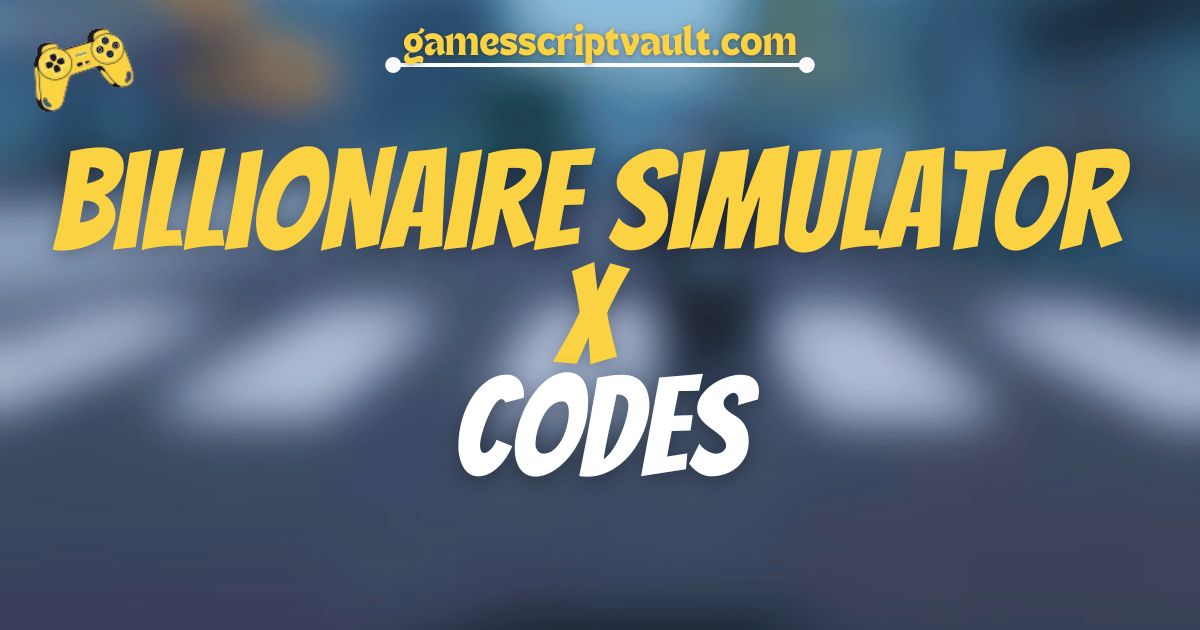In Roblox, game codes are a fun way for developers to reward players with free items, boosts, and other goodies. Billionaire Simulator X is no exception, offering players various codes that can be redeemed for in-game rewards. To redeem these codes, follow the simple steps outlined below.
How to Redeem Code in Billionaire Simulator X
To redeem code in Billionaire Simulator X, follow these steps:
- Open Billionaire Simulator X: Launch the game and wait for it to load completely.
- Locate the Codes Button: Look for the Codes button on the left side of the screen, next to the Skins option.
- Enter the Code: Click on the Codes button to open a text box. Enter a working code from the list below into the text box.
- Redeem the Code: After entering the code, click on the Redeem button. If the code is still valid, you will receive your rewards instantly.
- Enjoy Your Rewards: Check your inventory or account balance to see the rewards you’ve received. If the code doesn’t work, it may have expired or was entered incorrectly.
Billionaire Simulator X Codes List
Here is a list of active codes for Billionaire Simulator X:
| Code | Description |
|---|---|
| 100KVisits | Batman Series Mask, 3 Money Potions, 3 Crown Potions, 2 Gem Potions |
| FreeCash | 1,000 Cash |
| Release | 5 Gems |
| 5KVisits | |
| 10KVisits | |
| 100KVISITS | |
| WOW | Limited-time hat |
| Headgear | |
| FreeGems | Gems |
| Cash | FreeCash |
| MoonUpdate | |
| 100Likes | |
| 200KVISITS | |
| Stardust | 100K Gold Coins |
| Snowflake | 100K Gold Coins |
How to Apply Code in Billionaire Simulator X
To apply a code in Billionaire Simulator X, simply follow the instructions provided above. Remember to use codes quickly, as they may expire soon. If you find any codes that are no longer working, please let us know in the comments so we can update the list. Happy gaming! Enjoy your free rewards and happy gaming!