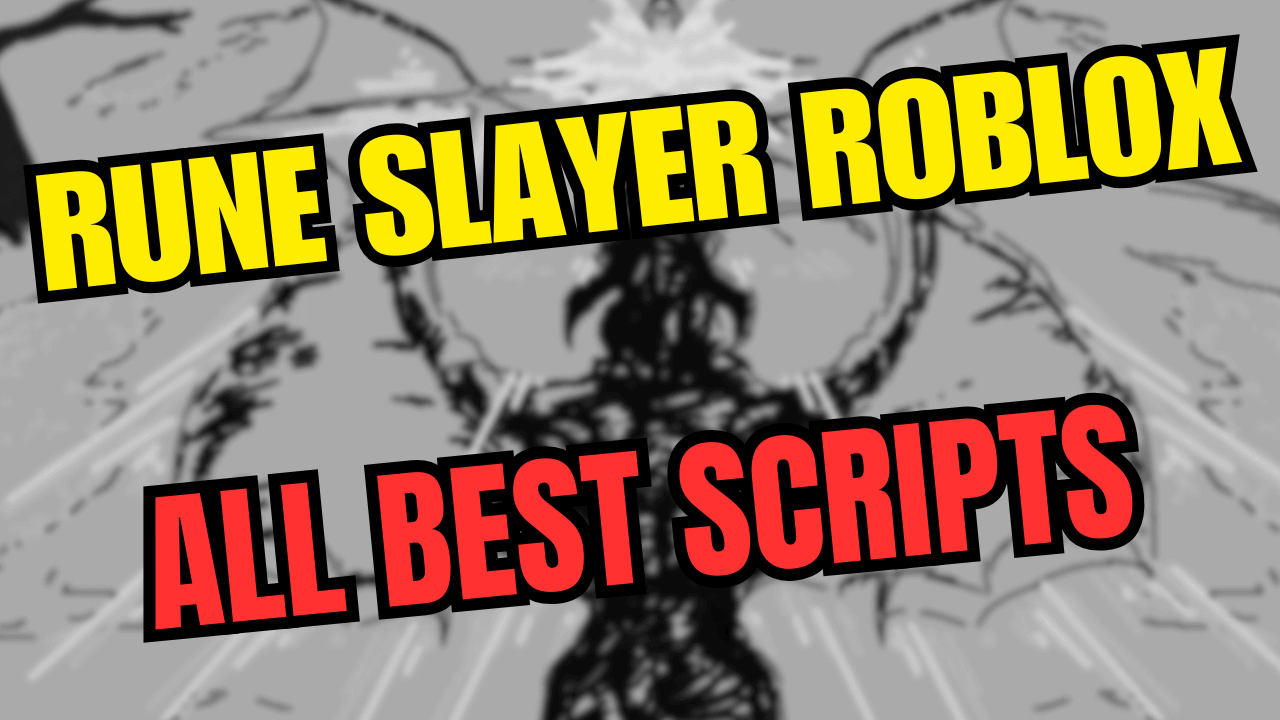Hey there, Rune Slayer fans! These scripts offer various automation features to make your adventure in this popular Roblox RPG more enjoyable and efficient. Let’s explore these tools that can help you level up faster and gather resources with ease!
FrostByte
This verified, mobile-friendly script offers a comprehensive set of features with a clean interface that works well on touch screens.
Features:
- Kill Aura for automatic enemy elimination
- Look At Closest Enemy functionality
- Customizable Max Distance settings
- Auto Gather without requiring tools
- Auto Sell for unequipped items
- Auto Sprint for faster movement
- Fall Damage removal
- Fog removal for better visibility
loadstring(game:HttpGet("https://raw.githubusercontent.com/alyssagithub/Scripts/refs/heads/main/FrostByte/Initiate.lua"))()
Auto Farm
A versatile script with strong ESP capabilities and farming functions, optimized for mobile devices with excellent executor compatibility.
Features:
- Comprehensive ESP system for mobs and players
- Health and distance information display
- Player and mob chams for visual identification
- Hitbox Expander for easier targeting
- Auto Farm functionality
- Walkspeed modifications
- Player and Board teleportation
loadstring(game:HttpGet("https://raw.githubusercontent.com/0x251/Scripts/refs/heads/main/RuneSlayer.lua"))()
No-Key Script
A straightforward script offering essential automation features without requiring a key system, making it quick to set up and use.
Features:
- AutoFarm capabilities
- Kill Aura for automatic combat
- Godmode functionality
- Simple, intuitive interface
- No key requirement
loadstring(game:HttpGet("https://raw.githubusercontent.com/0xCiel/RuneSlayerScript/refs/heads/main/main.lua"))()
Shaizy Hub
A feature-rich script with a key system that focuses on harvesting and mobility enhancements for efficient resource gathering.
Features:
- Auto Harvest functionality
- Parry automation
- Walkspeed customization
- NPC teleportation
- Resource farming
- Auto equipment options
- ESP for mobs and players
shaizyhubkey = "PUT YOUR KEY HERE"
loadstring(game:HttpGet("https://api.luarmor.net/files/v3/loaders/112a02b0334f1f1d21be0c7427e966ed.lua"))()
Hub Premium
A premium script with advanced customization options and unique notification features to keep you informed about game changes.
Features:
- Customizable auto parry with mob-specific delay settings
- Auto equip weapon functionality
- Auto hit capabilities
- Selective mob farming
- Adjustable autofarm height and distance
- Tween speed customization
- Selective resource harvesting
- Mob and NPC addition notifications
- NPC teleportation
- Quest board teleportation
-- GET KEY FROM DISCORD discord.gg/dracohub
script_key = "put your key here"
loadstring(game:HttpGet("https://api.luarmor.net/files/v3/loaders/cdc8ffd74b2c33f6c9f47b85f4b77c45.lua"))()
Hub Free Version
A stripped-down version of Draco Hub that still offers essential automation features for those who don’t want to use the premium version.
Features:
- Auto parry functionality
- Customizable parry delay for different mobs
- Auto equip weapon
- Auto hit capabilities
- Selective resource harvesting
- NPC teleportation with refresh option
-- Included in the premium version script above
-- GET KEY FROM DISCORD discord.gg/dracohub
Alternative Script
Another quality script from Alyssa focusing on combat and selling automation with a straightforward implementation.
Features:
- Kill Aura functionality
- Auto Sell capabilities
- Simple, user-friendly interface
- Mobile compatibility
- Regular updates
loadstring(game:HttpGet("https://raw.githubusercontent.com/alyssagithub/Scripts/refs/heads/main/FrostByte/Initiate.lua"))()
How to Use These Scripts
Using these Rune Slayer scripts on mobile requires a few specific steps to ensure smooth operation:
- Choose a compatible executor: For mobile devices, executors like Solara, Cryptic, Codex, Delta, and Xeno work well with these scripts as indicated in their compatibility lists.
- Install your chosen executor: Download the executor app from its official source. On Android, you’ll need to enable installation from unknown sources in your security settings.
- Launch Roblox and join Rune Slayer: Open the Roblox app and join a Rune Slayer game session.
- Copy the script code: Select one of the scripts above and copy the Lua code.
- Paste and execute the script: Paste the copied code into your executor and tap the execute button.
- For scripts with key systems: Some scripts like Draco Hub and Shaizy Hub require keys. Follow their instructions to obtain a key, typically through a Discord server or website.
- Navigate the GUI: Once executed, most scripts will display a graphical interface where you can toggle different features on and off.
For optimal mobile performance, I recommend starting with FrostByte by Alyssa or 0x256’s Auto Farm as they are specifically labeled as mobile-friendly.
Benefits of Using Rune Slayer Scripts
These scripts offer several significant advantages that can transform your Rune Slayer experience, especially on mobile devices:
The automation features like Auto Farm and Kill Aura dramatically reduce the grind typically associated with RPGs. As a mobile app developer, I understand that touch controls can make repetitive actions tedious and uncomfortable over long gaming sessions. These scripts eliminate that friction by handling combat and resource gathering automatically, allowing you to progress through the game without the physical strain of constant tapping.
Scripts that include Auto Gather and Auto Sell functionality streamline the inventory management process, which can be cumbersome on mobile screens. This reflects the same principles we apply in mobile app development: reducing user friction by automating repetitive tasks.
The visual enhancements like ESP and fog removal address one of the biggest challenges of mobile gaming: limited screen real estate.This improves situational awareness and decision-making, much like how we use visual indicators and notifications in mobile apps to draw attention to important information.
Movement enhancements such as Auto Sprint and teleportation options solve another common mobile gaming issue: navigation. Moving precisely with touch controls can be challenging, especially in large open worlds. These features allow for faster and more efficient travel, reducing the time spent simply getting from one location to another. In mobile app development terms, this is equivalent to implementing shortcuts and gesture controls to improve navigation efficiency.
For players with less powerful mobile devices, scripts that remove visual effects like fog can also improve performance by reducing the rendering load. This optimization approach mirrors how we develop mobile apps with performance in mind, ensuring good experiences even on lower-end devices.