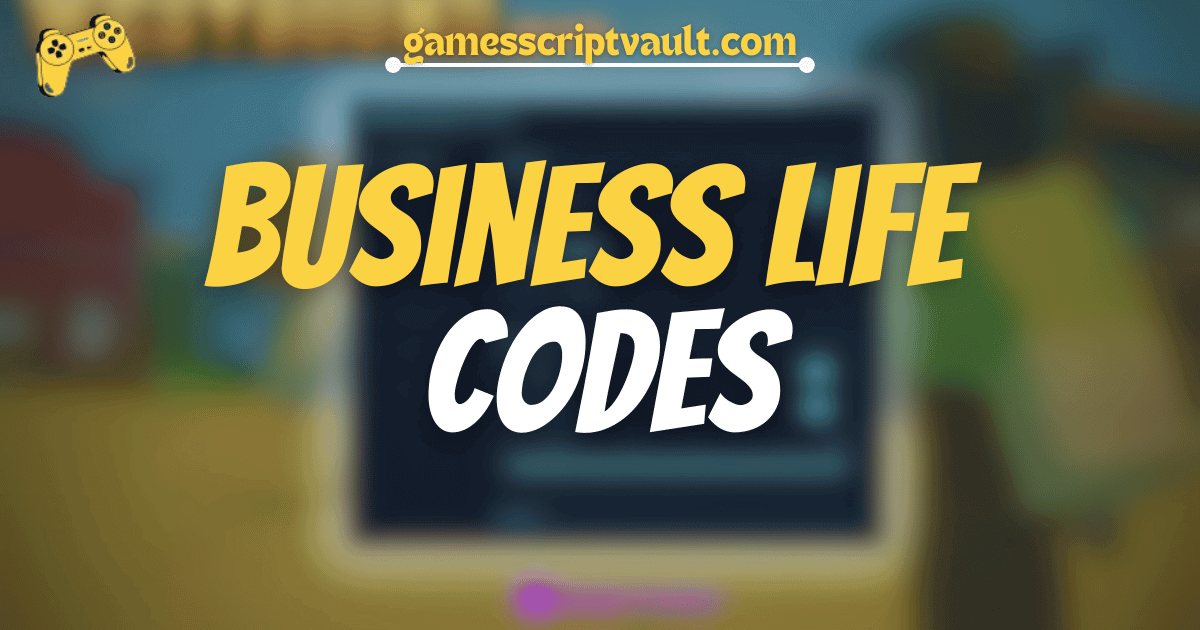In the bustling world of Business Life Codes, strategic thinking and resource management are key to thriving in the competitive business landscape. To help players on their journey to success, developers often release redeemable codes that grant valuable in-game rewards. These codes can provide boosts, skins, or other items that can give players an edge in their entrepreneurial endeavors. In this guide, we’ll walk you through how to redeem codes in Busy Business and provide you with a list of currently active codes along with their descriptions
How to Redeem Codes in Busy Business
Redeeming Business Life Codes is straightforward. Follow these simple steps to claim your rewards:
- Open up the game: Launch Busy Business on your device.
- Hit the Settings button: Find the Settings button at the bottom of the screen and tap on it.
- Hit the Codes button: In the Settings menu, look for the Codes button and click on it.
- Enter the code: Type in the code you want to redeem.
- Redeem and enjoy!: Hit the redeem button and enjoy your free rewards!
Active Codes
Here are the current active codes you can use in Busy Business:
| Code | Description |
|---|---|
| FAST | Redeem code for 2x Worker Boost |
| HEIST | Redeem code for 2x Cash Boost |
| 30KLIKES | Redeem code for Prep Boost |
Expired codes
| Code | Description |
|---|---|
| CHRISTMAS2022 | 30 Gingerbread men |
| 8KLIKES | Prep Boost |
| 2KLIKES | Prep Boost |
| TIMBERGUY | Timber Guy Skin |
| FREEGEMS | Free Gems |
| BUSYBOOST | Prep Boost |
| DISCO | Expired |
| MECHANIC | Expired |
| ASSISTANT | Expired |
| INTERN | Expired |
In the ever-evolving world of Busy Business, staying ahead of the competition is crucial. By utilizing redeemable codes, players can gain valuable boosts and items that can significantly impact their success. Keep an eye out for new codes and be sure to redeem them promptly to maximize your advantage in the game. By regularly checking for new codes and redeeming them promptly, you can ensure that you maximize your benefits and stay ahead in Busy Business. Happy gaming!