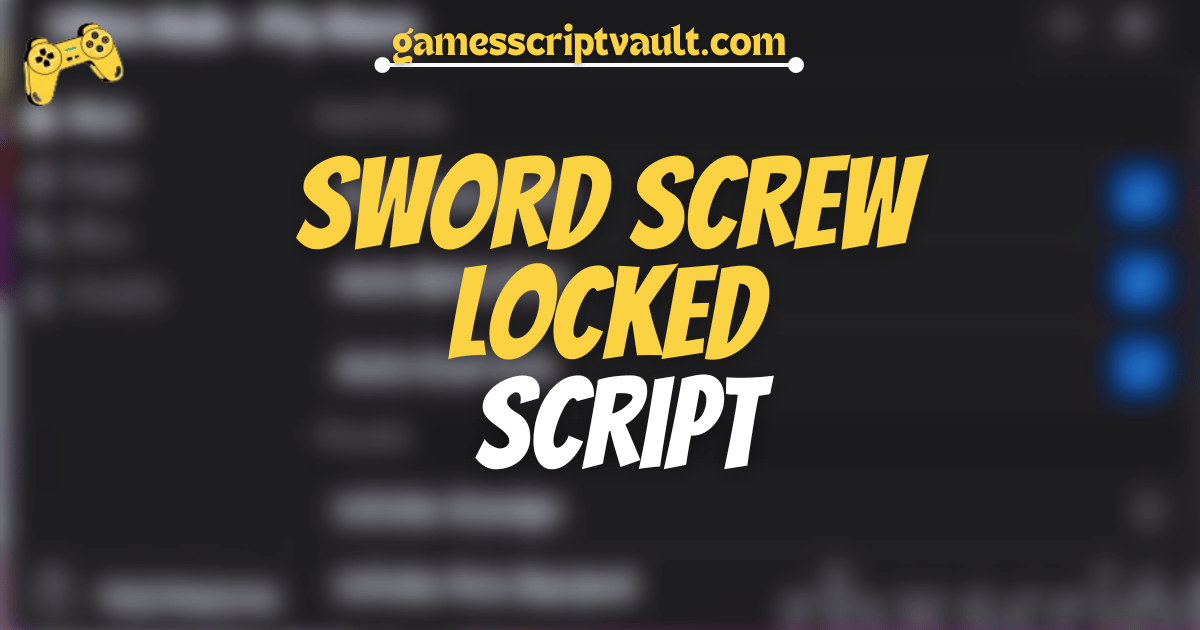Welcome to the world of the SWORD SCREW LOCKED script! If you’re a gaming enthusiast looking for a script that offers challenging gameplay and hours of entertainment, you’re in the right place. Let’s dive into what makes the SWORD SCREW LOCKED scripts a must-have for gamers.The SWORD SCREW LOCKED scripts is designed to enhance your gaming experience by introducing complex and engaging elements into your gameplay. Whether you’re a seasoned player or a newcomer, this script offers a unique blend of difficulty and enjoyment that will keep you on your toes. It’s the perfect tool for those who crave a challenge and want to push their gaming skills to the limit.
Benefits of Using SWORD SCREW LOCKED Script
- Challenging Gameplay: The script introduces difficult tasks and puzzles, providing a rewarding challenge for players.
- Enhanced Skills: By tackling the challenges posed by the script, players can improve their problem-solving and strategic thinking abilities.
- Unique Experience: The script offers a distinctive gaming experience, different from standard gameplay, making it a refreshing addition to your gaming library.
Features that make this SWORD SCREW LOCKED Script so powerful
Bypass Paywall
One of the standout features of the SWORD SCREW LOCKED scripts is its ability to bypass paywalls. This feature ensures that all players can access the full range of content without being hindered by in-game purchases or restrictions. Here’s a closer look at this feature:
The SWORD SCREW LOCKED script is an exceptional tool for gamers who seek a challenging and entertaining experience. With its ability to bypass paywalls and its range of additional features, this script offers unparalleled value. Embrace the challenge and elevate your gaming sessions with the SWORD SCREW LOCKED scripts today!
Code:
game:GetService("Players").LocalPlayer.PlayerGui.BlackBars.Bar1.Visible = false
game:GetService("Players").LocalPlayer.PlayerGui.BlackBars.Bar2.Visible = false
game:GetService("Players").LocalPlayer.PlayerGui.BlackBars.logo.Visible = false
game:GetService("Players").LocalPlayer.PlayerGui.BlackBars.Purchase.Visible = false
game:GetService("Workspace").CurrentCamera.CameraType = Enum.CameraType.Follow
game:GetService("Players").LocalPlayer.Character.HumanoidRootPart.Anchored = false
game:GetService("Players").LocalPlayer.PlayerGui.Menu.Enabled = true
game:GetService("Players").LocalPlayer.Character.HumanoidRootPart.CFrame = workspace.Pentagon1.Cafeteria.Middle.WallDecor3:GetChildren()[3].Borderline.CFrameSteps to use:
- Click the copy button for an auto-copy script.
- Use a script executor to apply the script.
- Run and Enjoy the game.